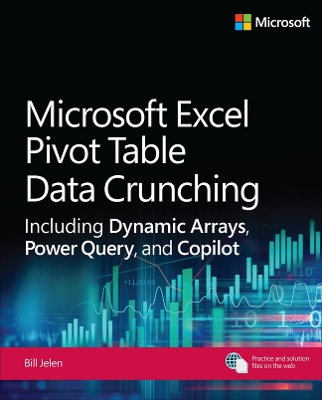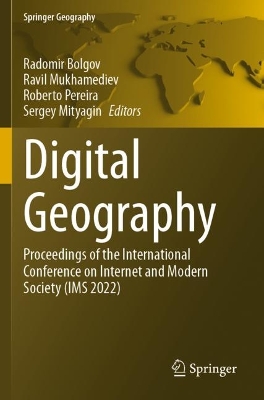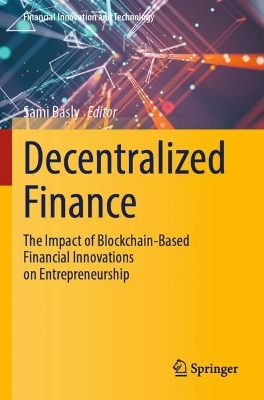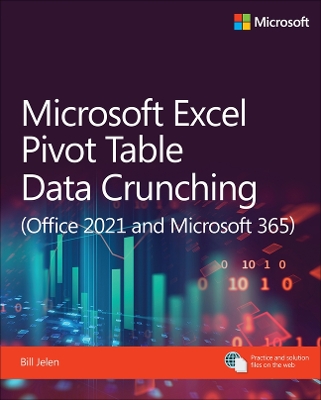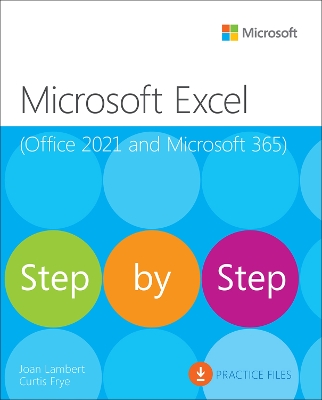Microsoft Excel VBA and Macros (Office 2021 and Microsoft 365)
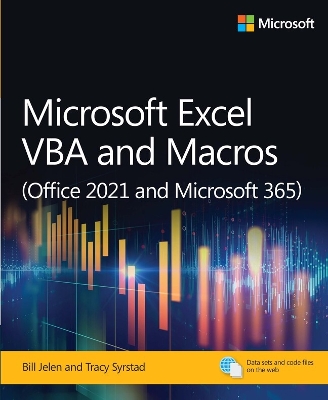 portes grátis
portes grátis
Microsoft Excel VBA and Macros (Office 2021 and Microsoft 365)
Syrstad, Tracy; Jelen, Bill
Pearson Education (US)
05/2022
640
Mole
Inglês
9780137521524
15 a 20 dias
1120
Descrição não disponível.
Introduction
1. Unleash the Power of Excel with VBA
2. This Sounds Like BASIC, So Why Doesn't It Look Familiar?
3. Referring to Ranges
4. Looping and Flow Control
5. R1C1-style Formulas
6. Creating and manipulating Names in VBA
7. Event Programming
8. Arrays
9. Creating Classes and Collections
10. Userforms: An Introduction
11. Data Mining with Advanced Filter
12. Using VBA to Create Pivot Tables
13. Excel Power
14. Sample User-Defined Functions
15. Creating Charts
16. Data Visualizations and Conditional Formatting
17. Dashboarding with Sparklines in Excel
18. Reading from the Web using M and VBA
19. Text File Processing
20. Automating Word
21. Using Access as a Back End to Enhance Multiuser Access to Data
22. Advanced Userform Techniques
23. Windows Application Programming Interface (API)
24. Handling Errors
25. Customizing the Ribbon to Run Macros
26. Creating Excel Add-Ins
27. An Introduction to Creating Office Add-ins
28. What's New in Excel 365 and What's Changed
1. Unleash the Power of Excel with VBA
2. This Sounds Like BASIC, So Why Doesn't It Look Familiar?
3. Referring to Ranges
4. Looping and Flow Control
5. R1C1-style Formulas
6. Creating and manipulating Names in VBA
7. Event Programming
8. Arrays
9. Creating Classes and Collections
10. Userforms: An Introduction
11. Data Mining with Advanced Filter
12. Using VBA to Create Pivot Tables
13. Excel Power
14. Sample User-Defined Functions
15. Creating Charts
16. Data Visualizations and Conditional Formatting
17. Dashboarding with Sparklines in Excel
18. Reading from the Web using M and VBA
19. Text File Processing
20. Automating Word
21. Using Access as a Back End to Enhance Multiuser Access to Data
22. Advanced Userform Techniques
23. Windows Application Programming Interface (API)
24. Handling Errors
25. Customizing the Ribbon to Run Macros
26. Creating Excel Add-Ins
27. An Introduction to Creating Office Add-ins
28. What's New in Excel 365 and What's Changed
Este título pertence ao(s) assunto(s) indicados(s). Para ver outros títulos clique no assunto desejado.
Introduction
1. Unleash the Power of Excel with VBA
2. This Sounds Like BASIC, So Why Doesn't It Look Familiar?
3. Referring to Ranges
4. Looping and Flow Control
5. R1C1-style Formulas
6. Creating and manipulating Names in VBA
7. Event Programming
8. Arrays
9. Creating Classes and Collections
10. Userforms: An Introduction
11. Data Mining with Advanced Filter
12. Using VBA to Create Pivot Tables
13. Excel Power
14. Sample User-Defined Functions
15. Creating Charts
16. Data Visualizations and Conditional Formatting
17. Dashboarding with Sparklines in Excel
18. Reading from the Web using M and VBA
19. Text File Processing
20. Automating Word
21. Using Access as a Back End to Enhance Multiuser Access to Data
22. Advanced Userform Techniques
23. Windows Application Programming Interface (API)
24. Handling Errors
25. Customizing the Ribbon to Run Macros
26. Creating Excel Add-Ins
27. An Introduction to Creating Office Add-ins
28. What's New in Excel 365 and What's Changed
1. Unleash the Power of Excel with VBA
2. This Sounds Like BASIC, So Why Doesn't It Look Familiar?
3. Referring to Ranges
4. Looping and Flow Control
5. R1C1-style Formulas
6. Creating and manipulating Names in VBA
7. Event Programming
8. Arrays
9. Creating Classes and Collections
10. Userforms: An Introduction
11. Data Mining with Advanced Filter
12. Using VBA to Create Pivot Tables
13. Excel Power
14. Sample User-Defined Functions
15. Creating Charts
16. Data Visualizations and Conditional Formatting
17. Dashboarding with Sparklines in Excel
18. Reading from the Web using M and VBA
19. Text File Processing
20. Automating Word
21. Using Access as a Back End to Enhance Multiuser Access to Data
22. Advanced Userform Techniques
23. Windows Application Programming Interface (API)
24. Handling Errors
25. Customizing the Ribbon to Run Macros
26. Creating Excel Add-Ins
27. An Introduction to Creating Office Add-ins
28. What's New in Excel 365 and What's Changed
Este título pertence ao(s) assunto(s) indicados(s). Para ver outros títulos clique no assunto desejado.