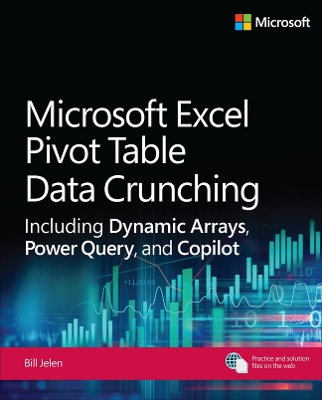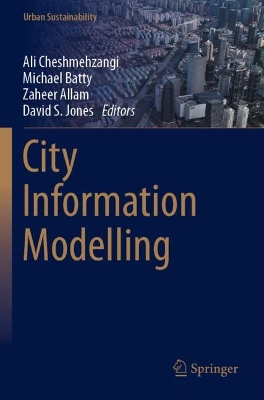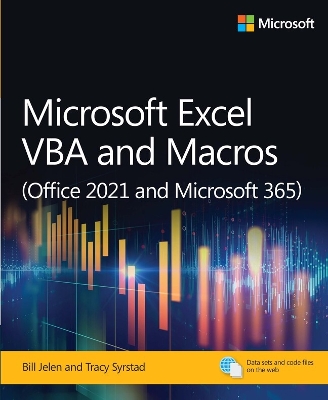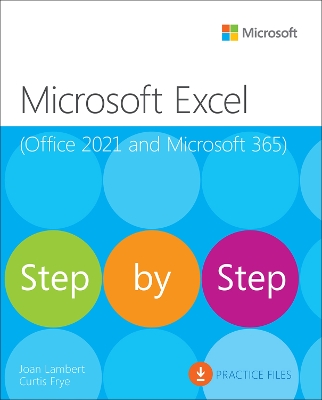Microsoft Excel Pivot Table Data Crunching (Office 2021 and Microsoft 365)
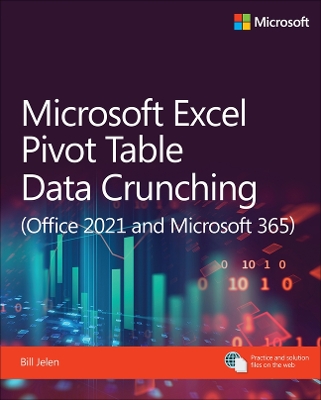 portes grátis
portes grátis
Microsoft Excel Pivot Table Data Crunching (Office 2021 and Microsoft 365)
Jelen, Bill
Pearson Education (US)
02/2022
544
Mole
Inglês
9780137521838
15 a 20 dias
1020
Descrição não disponível.
Introduction
CHAPTER 1 Pivot table fundamentals
CHAPTER 2 Creating a basic pivot table
CHAPTER 3 Customizing a pivot table
CHAPTER 4 Grouping, sorting, and filtering pivot data
CHAPTER 5 Performing calculations in pivot tables
CHAPTER 6 Using pivot charts and other visualizations
CHAPTER 7 Analyzing disparate data sources with pivot tables
CHAPTER 8 Sharing dashboards with Power BI
CHAPTER 9 Using cube formulas with the Data Model or OLAP data
CHAPTER 10 Unlocking features with the Data Model and Power Pivot
CHAPTER 11 Analyzing geographic data with 3D Map
CHAPTER 12 Enhancing pivot table reports with macros
CHAPTER 13 Using VBA or TypeScript to create pivot tables
CHAPTER 14 Advanced pivot table tips and techniques
CHAPTER 15 Dr. Jekyll and Mr. GetPivotData
CHAPTER 16 Creating pivot tables in Excel Online
CHAPTER 1 Pivot table fundamentals
CHAPTER 2 Creating a basic pivot table
CHAPTER 3 Customizing a pivot table
CHAPTER 4 Grouping, sorting, and filtering pivot data
CHAPTER 5 Performing calculations in pivot tables
CHAPTER 6 Using pivot charts and other visualizations
CHAPTER 7 Analyzing disparate data sources with pivot tables
CHAPTER 8 Sharing dashboards with Power BI
CHAPTER 9 Using cube formulas with the Data Model or OLAP data
CHAPTER 10 Unlocking features with the Data Model and Power Pivot
CHAPTER 11 Analyzing geographic data with 3D Map
CHAPTER 12 Enhancing pivot table reports with macros
CHAPTER 13 Using VBA or TypeScript to create pivot tables
CHAPTER 14 Advanced pivot table tips and techniques
CHAPTER 15 Dr. Jekyll and Mr. GetPivotData
CHAPTER 16 Creating pivot tables in Excel Online
Este título pertence ao(s) assunto(s) indicados(s). Para ver outros títulos clique no assunto desejado.
Introduction
CHAPTER 1 Pivot table fundamentals
CHAPTER 2 Creating a basic pivot table
CHAPTER 3 Customizing a pivot table
CHAPTER 4 Grouping, sorting, and filtering pivot data
CHAPTER 5 Performing calculations in pivot tables
CHAPTER 6 Using pivot charts and other visualizations
CHAPTER 7 Analyzing disparate data sources with pivot tables
CHAPTER 8 Sharing dashboards with Power BI
CHAPTER 9 Using cube formulas with the Data Model or OLAP data
CHAPTER 10 Unlocking features with the Data Model and Power Pivot
CHAPTER 11 Analyzing geographic data with 3D Map
CHAPTER 12 Enhancing pivot table reports with macros
CHAPTER 13 Using VBA or TypeScript to create pivot tables
CHAPTER 14 Advanced pivot table tips and techniques
CHAPTER 15 Dr. Jekyll and Mr. GetPivotData
CHAPTER 16 Creating pivot tables in Excel Online
CHAPTER 1 Pivot table fundamentals
CHAPTER 2 Creating a basic pivot table
CHAPTER 3 Customizing a pivot table
CHAPTER 4 Grouping, sorting, and filtering pivot data
CHAPTER 5 Performing calculations in pivot tables
CHAPTER 6 Using pivot charts and other visualizations
CHAPTER 7 Analyzing disparate data sources with pivot tables
CHAPTER 8 Sharing dashboards with Power BI
CHAPTER 9 Using cube formulas with the Data Model or OLAP data
CHAPTER 10 Unlocking features with the Data Model and Power Pivot
CHAPTER 11 Analyzing geographic data with 3D Map
CHAPTER 12 Enhancing pivot table reports with macros
CHAPTER 13 Using VBA or TypeScript to create pivot tables
CHAPTER 14 Advanced pivot table tips and techniques
CHAPTER 15 Dr. Jekyll and Mr. GetPivotData
CHAPTER 16 Creating pivot tables in Excel Online
Este título pertence ao(s) assunto(s) indicados(s). Para ver outros títulos clique no assunto desejado.