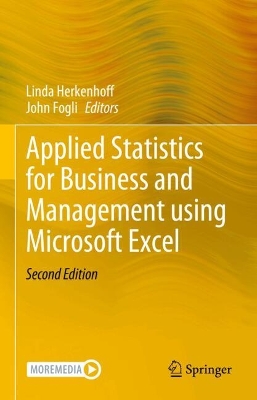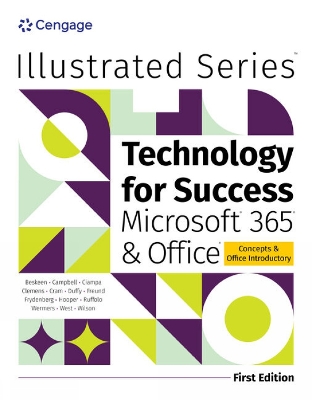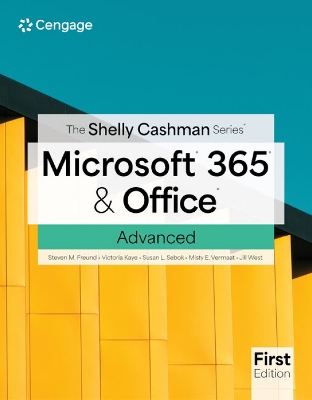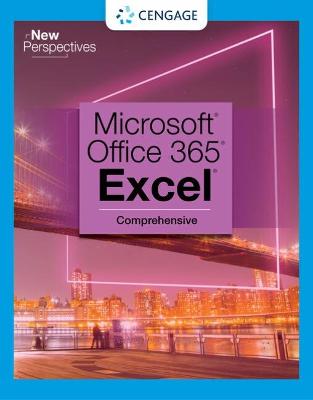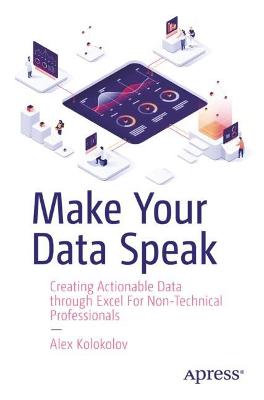Shelly Cashman SeriesA (R) MicrosoftA (R) Office 365A (R) & ExcelA (R) 2021 Comprehensive
 portes grátis
portes grátis
Shelly Cashman SeriesA (R) MicrosoftA (R) Office 365A (R) & ExcelA (R) 2021 Comprehensive
Freund, Steven; Starks, Joy
Cengage Learning, Inc
10/2022
768
Mole
Inglês
9780357676974
15 a 20 dias
Excel Module 2: Formulas, Functions, and Formatting.
Excel Module 3: Working with Large Worksheets, Charting, and What-If Analysis.
Excel Module 4: Financial Functions, Data Tables, and Amortization Schedules.
Excel Module 5: Working with Multiple Worksheets and Workbooks.
Excel Module 6: Creating, Sorting, and Querying a Table.
Excel Module 7: Creating Templates, Importing Data, and Working with SmartArt, Images, and Screenshots.
Excel Module 8: Working with Trendlines, PivotTable Reports, PivotChart Reports, and Slicers.
Excel Module 9: Formula Auditing, Data Validation, and Complex Problem Solving.
Excel Module 10: Data Analysis with Power Tools and Creating Macros.
Excel Module 11: User Interfaces, Visual Basic for Applications (VBA), and Collaboration Features in Excel.
Excel Module 2: Formulas, Functions, and Formatting.
Excel Module 3: Working with Large Worksheets, Charting, and What-If Analysis.
Excel Module 4: Financial Functions, Data Tables, and Amortization Schedules.
Excel Module 5: Working with Multiple Worksheets and Workbooks.
Excel Module 6: Creating, Sorting, and Querying a Table.
Excel Module 7: Creating Templates, Importing Data, and Working with SmartArt, Images, and Screenshots.
Excel Module 8: Working with Trendlines, PivotTable Reports, PivotChart Reports, and Slicers.
Excel Module 9: Formula Auditing, Data Validation, and Complex Problem Solving.
Excel Module 10: Data Analysis with Power Tools and Creating Macros.
Excel Module 11: User Interfaces, Visual Basic for Applications (VBA), and Collaboration Features in Excel.