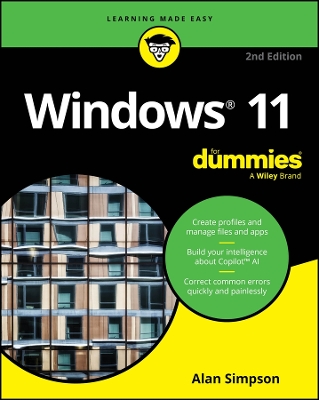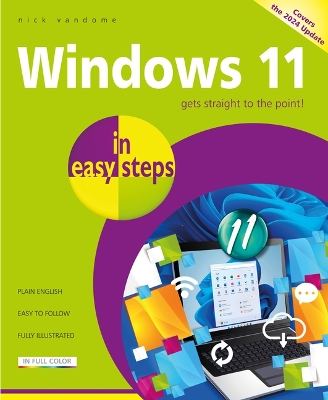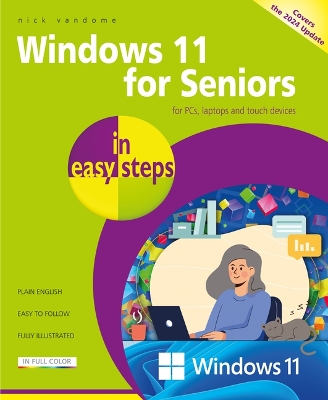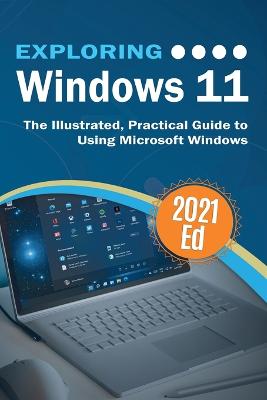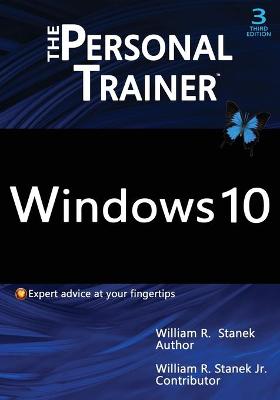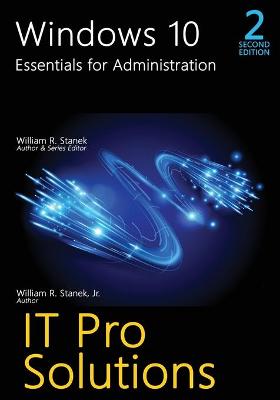PCs & Laptops For Dummies
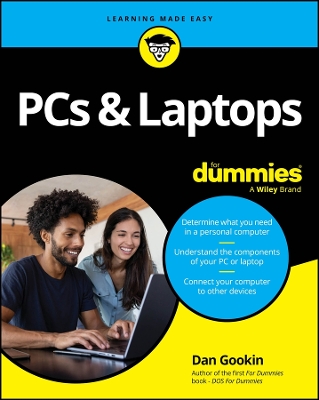 portes grátis
portes grátis
PCs & Laptops For Dummies
Gookin, Dan
John Wiley & Sons Inc
11/2024
352
Mole
9781394276943
Pré-lançamento - envio 15 a 20 dias após a sua edição
Descrição não disponível.
Introduction 1
Part 1: Hello, Computer! 7
Chapter 1: Computer 101 9
Chapter 2: The PC Tour 19
Chapter 3: Setup, Connections, and Power 31
Chapter 4: To Turn On a Computer 45
Chapter 5: To Turn Off a Computer 57
Part 2: A Non-Nerdy Guide to Computer Hardware 71
Chapter 6: A Peek Inside the Box 73
Chapter 7: Computer Memory 83
Chapter 8: Disks and Drives 93
Chapter 9: The PC's Graphics System 107
Chapter 10: Input This! 121
Chapter 11: System Expansion 141
Chapter 12: P Is for Printer 155
Chapter 13: Webcams, Scanners, and Audio 167
Part 3: Network and Internet Stuff 179
Chapter 14: The Networking Thing 181
Chapter 15: The Internet 193
Chapter 16: Files from Elsewhere 203
Chapter 17: Internet Safety 215
Part 4: On the Go with Your Laptop 223
Chapter 18: Portable Power 225
Chapter 19: O, the Places You'll Go 235
Chapter 20: A More Secure Laptop 245
Part 5: Security and Maintenance 253
Chapter 21: System Security 255
Chapter 22: An All-Important Safety Copy 267
Chapter 23: Maintenance Chores 277
Part 6: The Part of Tens 289
Chapter 24: Ten Computer Commandments 291
Chapter 25: Ten Battery-Saving Tips and Tricks 297
Chapter 26: Ten Handy Laptop Accessories 303
Chapter 27: Ten Things to Throw in Your Laptop Bag 309
Chapter 28: Ten Tips from a PC Guru 315
Index 321
Part 1: Hello, Computer! 7
Chapter 1: Computer 101 9
Chapter 2: The PC Tour 19
Chapter 3: Setup, Connections, and Power 31
Chapter 4: To Turn On a Computer 45
Chapter 5: To Turn Off a Computer 57
Part 2: A Non-Nerdy Guide to Computer Hardware 71
Chapter 6: A Peek Inside the Box 73
Chapter 7: Computer Memory 83
Chapter 8: Disks and Drives 93
Chapter 9: The PC's Graphics System 107
Chapter 10: Input This! 121
Chapter 11: System Expansion 141
Chapter 12: P Is for Printer 155
Chapter 13: Webcams, Scanners, and Audio 167
Part 3: Network and Internet Stuff 179
Chapter 14: The Networking Thing 181
Chapter 15: The Internet 193
Chapter 16: Files from Elsewhere 203
Chapter 17: Internet Safety 215
Part 4: On the Go with Your Laptop 223
Chapter 18: Portable Power 225
Chapter 19: O, the Places You'll Go 235
Chapter 20: A More Secure Laptop 245
Part 5: Security and Maintenance 253
Chapter 21: System Security 255
Chapter 22: An All-Important Safety Copy 267
Chapter 23: Maintenance Chores 277
Part 6: The Part of Tens 289
Chapter 24: Ten Computer Commandments 291
Chapter 25: Ten Battery-Saving Tips and Tricks 297
Chapter 26: Ten Handy Laptop Accessories 303
Chapter 27: Ten Things to Throw in Your Laptop Bag 309
Chapter 28: Ten Tips from a PC Guru 315
Index 321
Este título pertence ao(s) assunto(s) indicados(s). Para ver outros títulos clique no assunto desejado.
Book laptop dummy; laptops; pcs; pc computer; laptop computer; pc troubleshooting; book laptops; how use pc; hp laptop dummies; how use laptop; computer basics; windows 12; windows 11; windows book; Microsoft windows; computer book
Introduction 1
Part 1: Hello, Computer! 7
Chapter 1: Computer 101 9
Chapter 2: The PC Tour 19
Chapter 3: Setup, Connections, and Power 31
Chapter 4: To Turn On a Computer 45
Chapter 5: To Turn Off a Computer 57
Part 2: A Non-Nerdy Guide to Computer Hardware 71
Chapter 6: A Peek Inside the Box 73
Chapter 7: Computer Memory 83
Chapter 8: Disks and Drives 93
Chapter 9: The PC's Graphics System 107
Chapter 10: Input This! 121
Chapter 11: System Expansion 141
Chapter 12: P Is for Printer 155
Chapter 13: Webcams, Scanners, and Audio 167
Part 3: Network and Internet Stuff 179
Chapter 14: The Networking Thing 181
Chapter 15: The Internet 193
Chapter 16: Files from Elsewhere 203
Chapter 17: Internet Safety 215
Part 4: On the Go with Your Laptop 223
Chapter 18: Portable Power 225
Chapter 19: O, the Places You'll Go 235
Chapter 20: A More Secure Laptop 245
Part 5: Security and Maintenance 253
Chapter 21: System Security 255
Chapter 22: An All-Important Safety Copy 267
Chapter 23: Maintenance Chores 277
Part 6: The Part of Tens 289
Chapter 24: Ten Computer Commandments 291
Chapter 25: Ten Battery-Saving Tips and Tricks 297
Chapter 26: Ten Handy Laptop Accessories 303
Chapter 27: Ten Things to Throw in Your Laptop Bag 309
Chapter 28: Ten Tips from a PC Guru 315
Index 321
Part 1: Hello, Computer! 7
Chapter 1: Computer 101 9
Chapter 2: The PC Tour 19
Chapter 3: Setup, Connections, and Power 31
Chapter 4: To Turn On a Computer 45
Chapter 5: To Turn Off a Computer 57
Part 2: A Non-Nerdy Guide to Computer Hardware 71
Chapter 6: A Peek Inside the Box 73
Chapter 7: Computer Memory 83
Chapter 8: Disks and Drives 93
Chapter 9: The PC's Graphics System 107
Chapter 10: Input This! 121
Chapter 11: System Expansion 141
Chapter 12: P Is for Printer 155
Chapter 13: Webcams, Scanners, and Audio 167
Part 3: Network and Internet Stuff 179
Chapter 14: The Networking Thing 181
Chapter 15: The Internet 193
Chapter 16: Files from Elsewhere 203
Chapter 17: Internet Safety 215
Part 4: On the Go with Your Laptop 223
Chapter 18: Portable Power 225
Chapter 19: O, the Places You'll Go 235
Chapter 20: A More Secure Laptop 245
Part 5: Security and Maintenance 253
Chapter 21: System Security 255
Chapter 22: An All-Important Safety Copy 267
Chapter 23: Maintenance Chores 277
Part 6: The Part of Tens 289
Chapter 24: Ten Computer Commandments 291
Chapter 25: Ten Battery-Saving Tips and Tricks 297
Chapter 26: Ten Handy Laptop Accessories 303
Chapter 27: Ten Things to Throw in Your Laptop Bag 309
Chapter 28: Ten Tips from a PC Guru 315
Index 321
Este título pertence ao(s) assunto(s) indicados(s). Para ver outros títulos clique no assunto desejado.