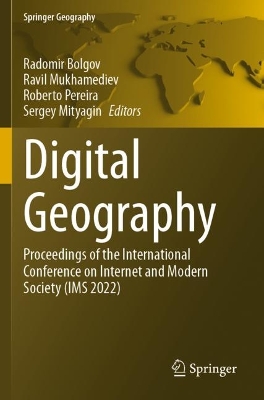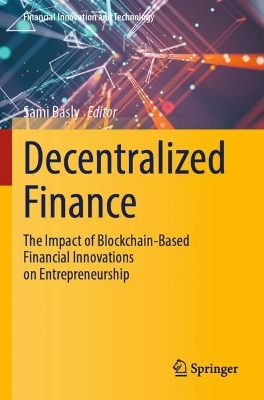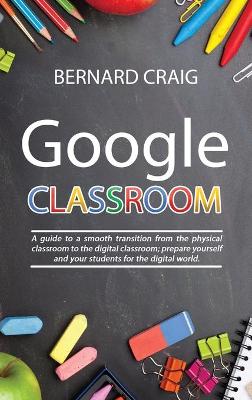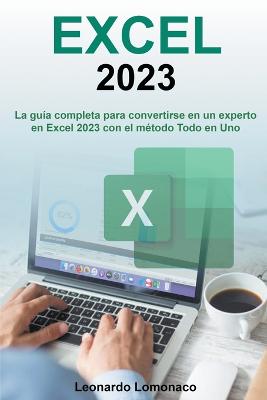Microsoft Office Step by Step (Office 2021 and Microsoft 365)
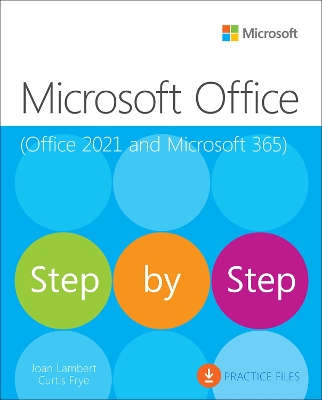 portes grátis
portes grátis
Microsoft Office Step by Step (Office 2021 and Microsoft 365)
Lambert, Joan; Frye, Curtis
Pearson Education (US)
06/2022
560
Mole
Inglês
9780137544769
15 a 20 dias
1000
Descrição não disponível.
Part 1: Microsoft Office (Microsoft 365 Apps)
1: Explore Office
2: Create and manage files
Part 2: Microsoft Word
3: Modify the structure and appearance of text
4: Collaborate on documents
5: Merge data with documents and labels
Part 3: Excel
6: Perform calculations on data
7: Manage worksheet data
8: Reorder and summarize data
9: Analyze alternative data sets
Part 4: PowerPoint
10: Create and manage slides
11: Insert and manage simple graphics
12: Add sound and movement to slides
Part 5: Microsoft Outlook
13: Send and receive email messages
14: Organize your Inbox
15: Manage scheduling
Appendix: Keyboard shortcuts
1: Explore Office
2: Create and manage files
Part 2: Microsoft Word
3: Modify the structure and appearance of text
4: Collaborate on documents
5: Merge data with documents and labels
Part 3: Excel
6: Perform calculations on data
7: Manage worksheet data
8: Reorder and summarize data
9: Analyze alternative data sets
Part 4: PowerPoint
10: Create and manage slides
11: Insert and manage simple graphics
12: Add sound and movement to slides
Part 5: Microsoft Outlook
13: Send and receive email messages
14: Organize your Inbox
15: Manage scheduling
Appendix: Keyboard shortcuts
Este título pertence ao(s) assunto(s) indicados(s). Para ver outros títulos clique no assunto desejado.
Microsoft Office; Excel; Outlook; Word; OneNote; PowerPoint; spreadsheet; documents; tables; collaboration; email; reports; tasks; calendar; presentation; slide; to-do; office 365; microsoft office 365
Part 1: Microsoft Office (Microsoft 365 Apps)
1: Explore Office
2: Create and manage files
Part 2: Microsoft Word
3: Modify the structure and appearance of text
4: Collaborate on documents
5: Merge data with documents and labels
Part 3: Excel
6: Perform calculations on data
7: Manage worksheet data
8: Reorder and summarize data
9: Analyze alternative data sets
Part 4: PowerPoint
10: Create and manage slides
11: Insert and manage simple graphics
12: Add sound and movement to slides
Part 5: Microsoft Outlook
13: Send and receive email messages
14: Organize your Inbox
15: Manage scheduling
Appendix: Keyboard shortcuts
1: Explore Office
2: Create and manage files
Part 2: Microsoft Word
3: Modify the structure and appearance of text
4: Collaborate on documents
5: Merge data with documents and labels
Part 3: Excel
6: Perform calculations on data
7: Manage worksheet data
8: Reorder and summarize data
9: Analyze alternative data sets
Part 4: PowerPoint
10: Create and manage slides
11: Insert and manage simple graphics
12: Add sound and movement to slides
Part 5: Microsoft Outlook
13: Send and receive email messages
14: Organize your Inbox
15: Manage scheduling
Appendix: Keyboard shortcuts
Este título pertence ao(s) assunto(s) indicados(s). Para ver outros títulos clique no assunto desejado.